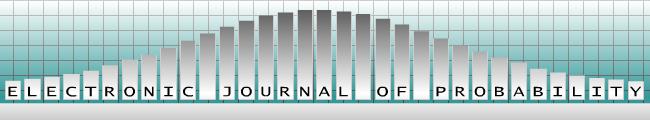Online Submissions
Already have a Username/Password for Electronic Journal of Probability?
Go to Login
Need a Username/Password?
Go to Registration
Registration and login are required to submit items online and to check the status of current submissions.
Author Guidelines
Initial submission
Either register as an author or else update your profile if necessary so that you are registered as an author. You can also register as a reader but it is not necessary to be registered as a reader to submit a paper.
Prepare the manuscript in PDF format. Click on the "User home" tab in the top navigation bar. Click on "new submission" to the right of "Author". Follow the instructions on the five consecutive pages. Note that supplementary files are optional.
The journal uses MathJax to format mathematical formulas. You can insert simple mathematical formulas in the title and abstract (in "Metadata") using basic Tex code. For example, if you type your title as
On $\mathbb{R}^d$-valued stochastic processes
$X_t$ defined on $(\Omega, {\mathcal F}_t, P)$then the title will appear as
On $\mathbb{R}^d$-valued stochastic processes $X_t$ defined on $(\Omega, {\mathcal F}_t, P)$.
If your abstract contains
We will prove that
$$\int_{-\infty}^\infty \frac1{\sqrt{2\pi}} e^{-x^2/2} dx = 1$$
using polar coordinates.
then the formula will appear in the typeset form as
We will prove that $$\int_{-\infty}^\infty \frac1{\sqrt{2\pi}} e^{-x^2/2} dx = 1$$ using polar coordinates.
Review process
The editor will communicate with the author by e-mail. Submit revised versions of your article and any supplementary materials (such as the list of changes, letter to the referee, letter to the editor, etc.) online. To submit the revised version, click on the "User home" tab in the top navigation bar. Click on "Active" to the right of "Author". Click on the title of article under consideration. Click on the "Review" tab. Click on "Browse" at the bottom of the page. Click on "Upload." If you wish to upload more files (such as letters to the reviewer and/or editor), you can repeat the "Browse" and "Upload" sequence several times. The uploaded files do not have to be in PDF format although you should use only common formats (such as .txt or .doc) to ensure that the addressee can read them. Then click on the envelope icon next to "Notify editor". This will open a new Web page with a letter (e-mail) template. Fill in the fields as needed and click "Send".
You can review all e-mail messages sent to you by the editor and sent by you to the editor by clicking on the cloud icon next to "Editor/Author Email Record".
Important remark on encoding of non English characters
The web-site uses the standard Unicode (UTF-8) encoding which allows a rich set of non English characters. As a consequence, all your metadata (title, authors, etc.) must be inserted directly in Unicode. Try to avoid using TeX, HTML, or XML encodings for accented characters. Most recent systems use Unicode by default. You may read the wikipedia article on Unicode input. In any case, a useful survival trick is to use copy and paste from a list of Unicode characters.
Preparation of accepted manuscript
After your paper is accepted for publication, you should perform the following tasks. If you experience problems in steps 1-6, please jump to step 7. Note that if your paper was submitted before 2012, then it is not present yet on this new website, and you should proceed as if it was a new submission. The managing editor is aware of such papers, and will handle them as accepted papers.
- Download ejpecp.cls, sample.tex and sample.pdf from the CTAN
- Read sample.pdf.
- Copy sample.tex to yourpaper.tex.
- Edit the preamble of yourpaper.tex and update the metadata (title, authors, etc).
- Copy the main body of the latex file of your accepted article to the main body of yourpaper.tex.
- Compile yourpaper.tex to generate yourpaper.pdf with a pdflatex program and check the result . We prefer that no separate macro, bibtex or .sty files are used except for ejpecp.cls (and possibly figures in pdf, eps, jpg, or png format. If you experience problems to incorporate eps files, you may add \usepackage{epstopdf} to the preamble of your LaTeX file). Please check that equations and figures do not overfull. You may use the BatchMRef online service to make your bibliography clickable. This step is also your last chance to polish the presentation of your article (nobody will do it for you).
- Login to the EJP-ECP web site and update the metadata. The following items are mandatory (in addition to those that were required at the time of the initial submission): affiliations of all authors, MSC subject classification, and keywords.
- Upload yourpaper.pdf just like you would upload a new PDF version of your submission (see section Review process above).
- Upload yourpaper.tex and any other files (figures, etc) needed for compilation as supplementary files. The latex file will not be published online (the author can choose which supplementary files are published online).
- Go to the "Reference List Formatting" page and follow the instructions. Not all browsers appear to be equally reliable processors of this form. If the form fails, try a different browser. Copy the html code of the properly formatted reference list from the "text area" of the form (do not copy the formatted reference list). Go to the submission page of your article. Click on "Edit Metadata." Paste the html code into the box for "References" at the bottom of the page. Click on "Save metadata". A dialog box may appear - if so, click on "yes". Click on "Save metadata" (again!).
Papers using the LaTeX2e class ejpecp are quickly published (usually within a month). Every author has his own preferences and habits. Some authors prefer TeX instead of LaTeX. We believe that TeX is a good program. However EJP-ECP needs a standardized layout for all papers, and this is easier done with LaTeX than with TeX. For that reason, you are encouraged to use the LaTeX class ejpecp.
We emphasize that the Managing Editor of EJP-ECP accepts any paper written in LaTeX if the author is unable to convert it to the LaTeX class ejpecp. Papers not written with the LaTeX class ejpecp class are manually converted by the Managing Editor, and this delays the publication, unfortunately. EJP-ECP are free access journals. Nobody is paid for typesetting EJP and ECP papers. The Managing Editor handles typesetting for free.
We need the LaTeX source file to prepare the paper for publication, but this file will not be made available to the general public. It is the author's responsibility to provide electronic files which can be read and printed by the editors and referees. It is essential that the file should be able to run on a standard LaTeX installation.
Submission Preparation Checklist
As part of the submission process, authors are required to check off their submission's compliance with all of the following items, and submissions may be returned to authors that do not adhere to these guidelines.
- The submission has not been previously published, nor is it submitted to another journal for consideration.
- The original submission is in PDF format. For more information, see the Author Guidelines which are found in About the Journal.
Copyright Notice
The Electronic Journal of Probability applies the Creative Commons Attribution License (CCAL) to all articles we publish in this journal. Under the CCAL, authors retain ownership of the copyright for their article, but authors allow anyone to download, reuse, reprint, modify, distribute, and/or copy articles published in EJP, so long as the original authors and source are credited. This broad license was developed to facilitate open access to, and free use of, original works of all types. Applying this standard license to your work will ensure your right to make your work freely and openly available.
Summary of the Creative Commons Attribution License
You are free
- to copy, distribute, display, and perform the work
- to make derivative works
- to make commercial use of the work
under the following condition of Attribution: others must attribute the work if displayed on the web or stored in any electronic archive by making a link back to the website of EJP via its Digital Object Identifier (DOI), or if published in other media by acknowledging prior publication in this Journal with a precise citation including the DOI. For any further reuse or distribution, the same terms apply. Any of these conditions can be waived by permission of the Corresponding Author.
Privacy Statement
The names and email addresses entered in this journal site will be used exclusively for the stated purposes of this journal and will not be made available for any other purpose or to any other party.
ISSN: 1083-6489